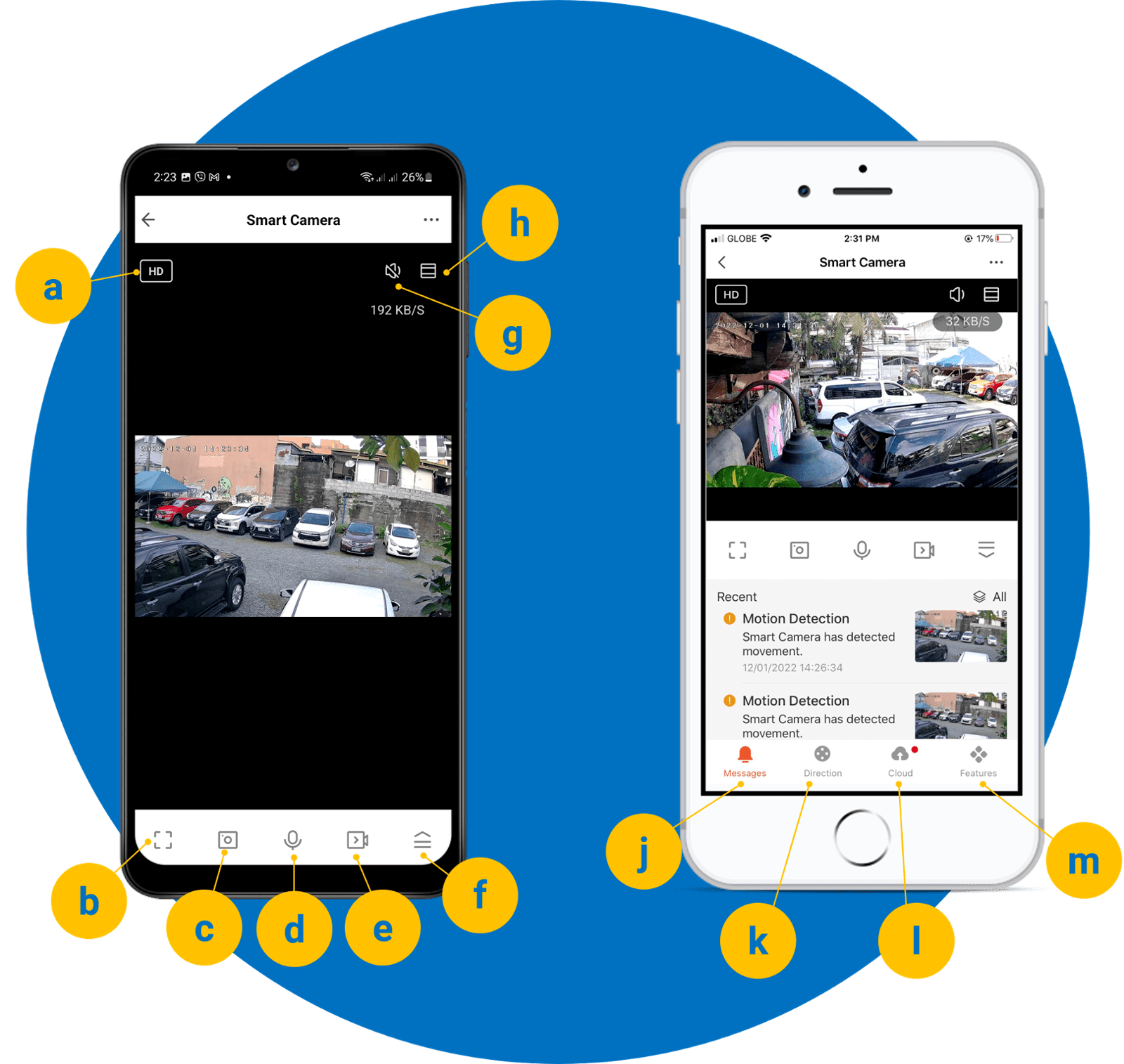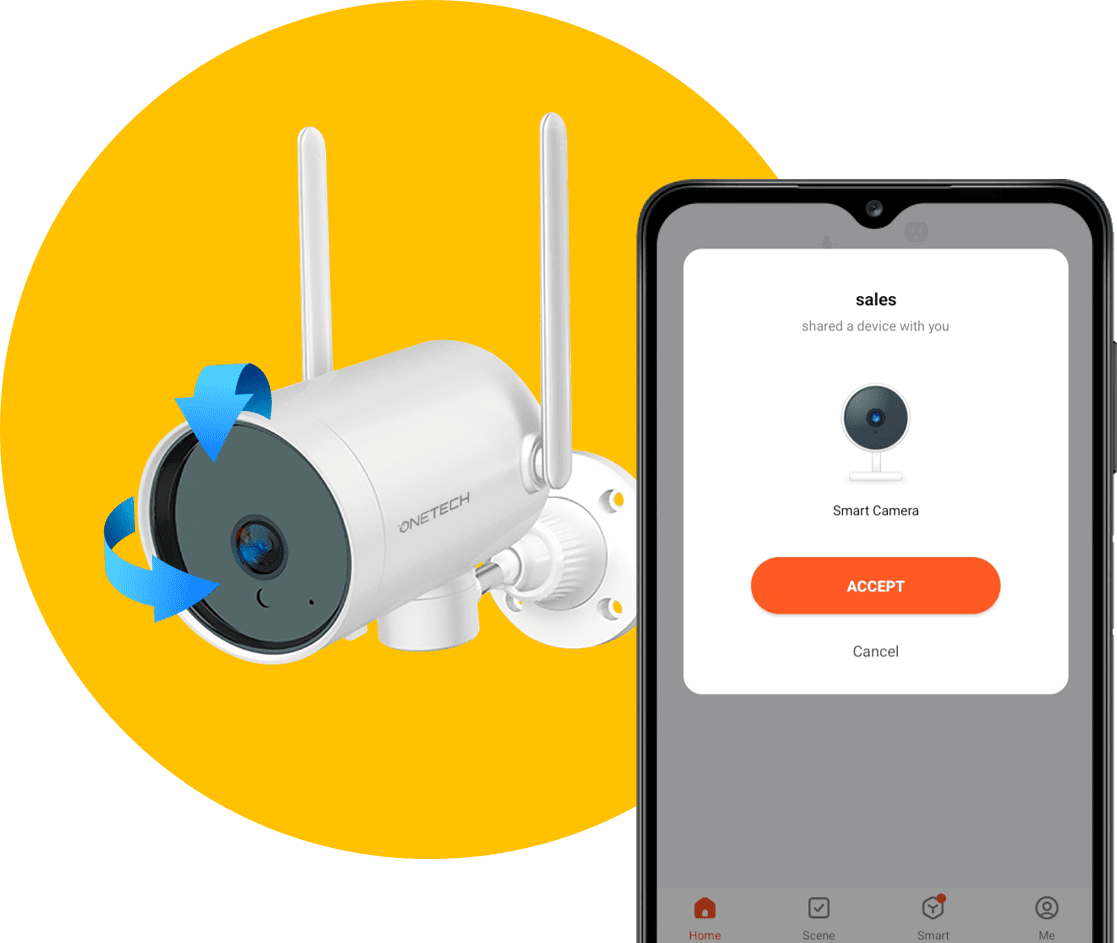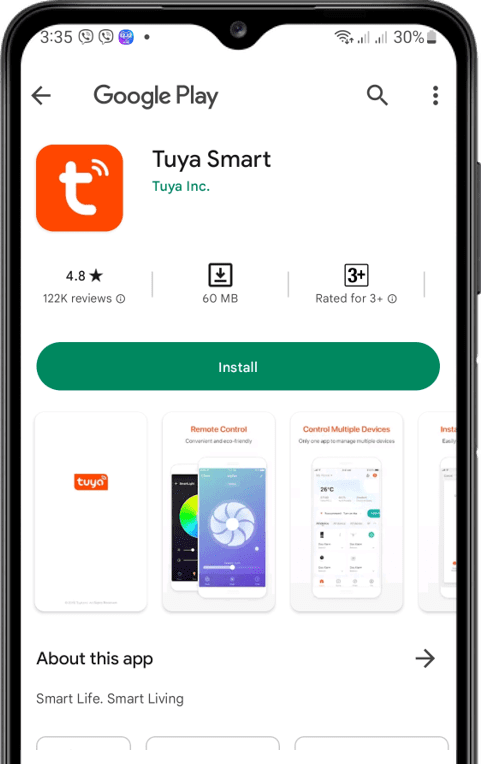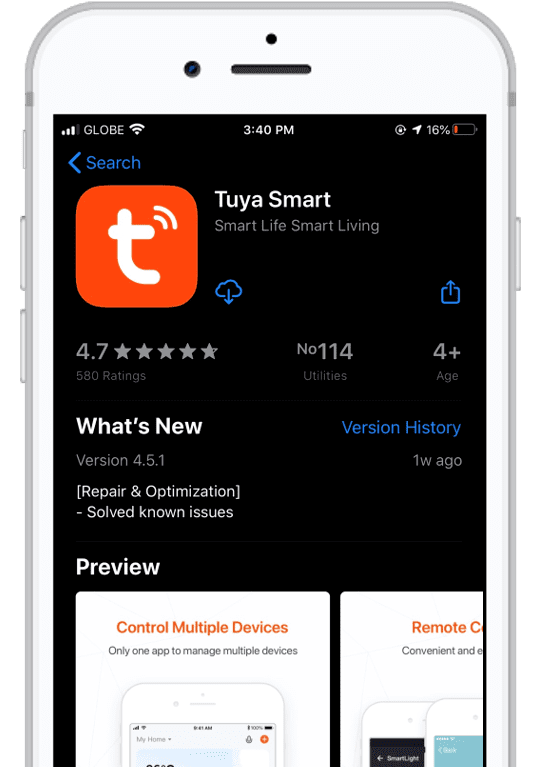EXPERIENCE PETA
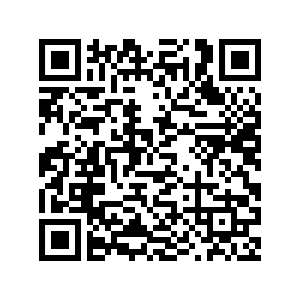
1. Express you interest by:
- messaging us at +639171578324(or via Viber message)
- requesting access via our Viber Bot
- sending us an email at sales@onetech.ph
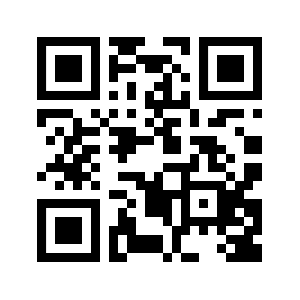
3. Experience PETA at your fingertips
After accepting the invitation, a device will be added to your Tuya account.
Click the newly shared device and experience PETA at your fingertips.
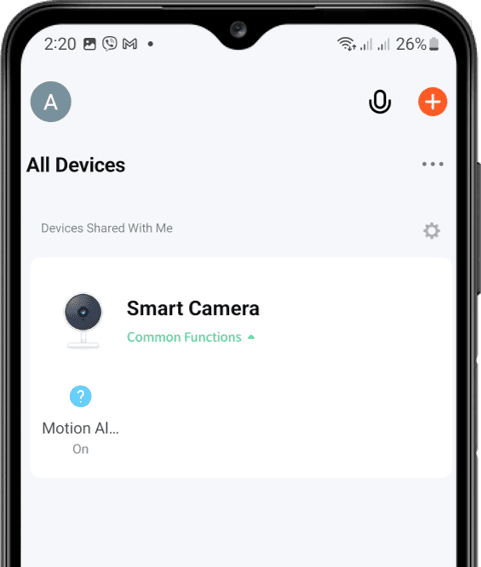
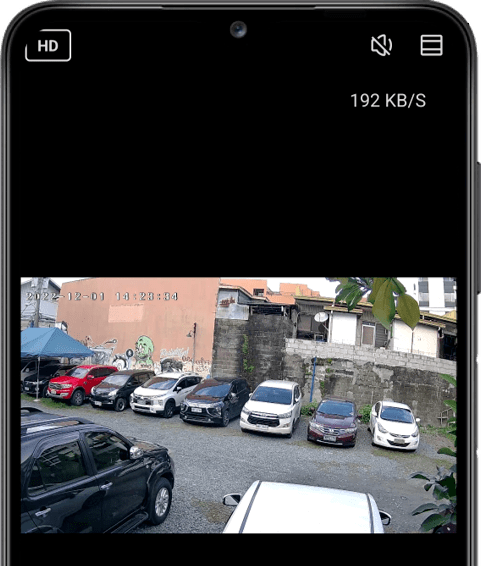

4. Explore the following
a. Resolution (change to SD or HD)
b. Change view to full screen
c. Take a screenshot
d. Hold to talk
e. Record a clip
f. Access more option
g. Mute audio
h. Change screen size
i. More settings
j. Notification tab
k. Pan camera view
l. Cloud
m. Features
- Playback (stored recordings)
- Gallery
- Theme Color
- Night Mode
- Motion Detector